6 search engines, at the touch of a button!
Let’s be honest, you’re here to find something…
When trying to find something, something specialized or specific on the internet (e.g., that rare collectible or cheapest priced concert tickets), sometimes a regular web search is just not good enough.
This is especially true when trying to find something rare (e.g., a piece of source code or technical information). Results can either be really rather ambiguous or, at times, simply nonexistent (censored?), calling for the need to go full on detective style!
Thankfully, in today’s world, you are not limited to just one search engine; there are many to choose from! Each search engine has different algorithms and databases, prioritizing different results. Thus, using more than one search engine provides a much broader perspective, making it easier to zero in and find what you’re looking for.
However, manually searching across multiple engines is a time-consuming and frustrating process, so it rarely actually happens, even though it could be very beneficial (unless essential).
Until now…
Search++ is a piece of free software for Microsoft Windows (Windows XP and above). It sits waiting patiently in the background (system tray), waiting for you to press a system-wide hotkey. Once pressed, it will load a basic form where you can configure which search engines to use. Type in a search phrase, click “Go”, and boom — up to six search engines load (in your preferred web browser) almost instantly with your desired search phrase pre-populated in each one! So now you can zero in and find what you’re looking for, with great ease!
That’s 6 search engines at the touch of a button!
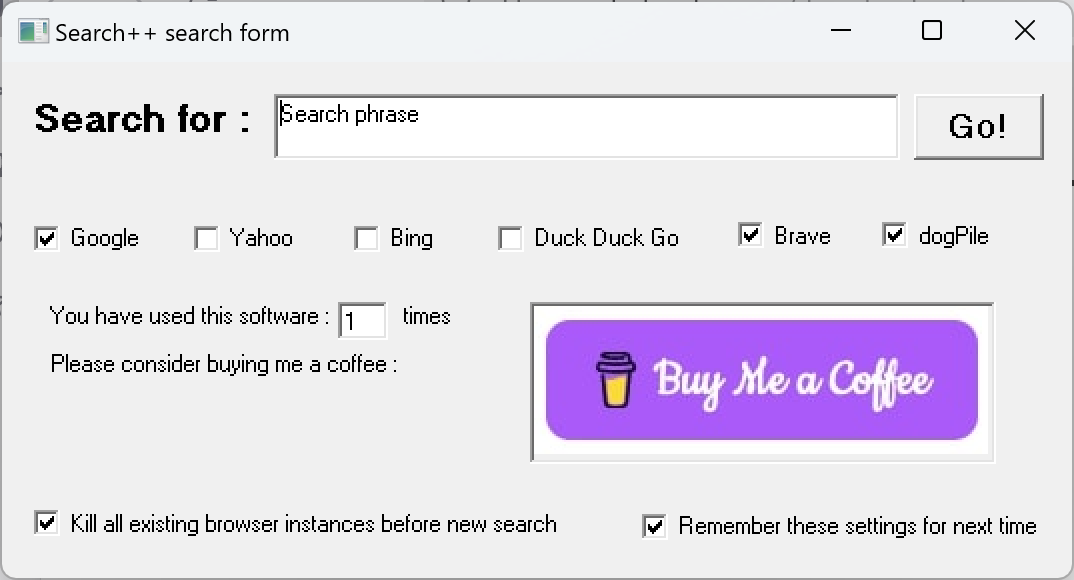
 for more screenshots.
for more screenshots.
or
 to download now 🙂
to download now 🙂




